EyeCare
Keep your eyes healthy, stay productive
AI-powered care that fits your workflow
Smart Eye Care Features
Everything you need to maintain healthy eye habits
Blink Detection
Real-time blink detection using advanced computer vision technology
20-20-20 Timer
Smart reminders to take breaks every 20 minutes
Smart Notifications
Gentle reminders to maintain healthy eye habits
Blink Analytics
Track and analyze your blink patterns over time
Smart Glasses Mode™
Industry-leading blink detection, even for users wearing glasses
See EyeCare in Action
A beautiful and intuitive interface for better eye care
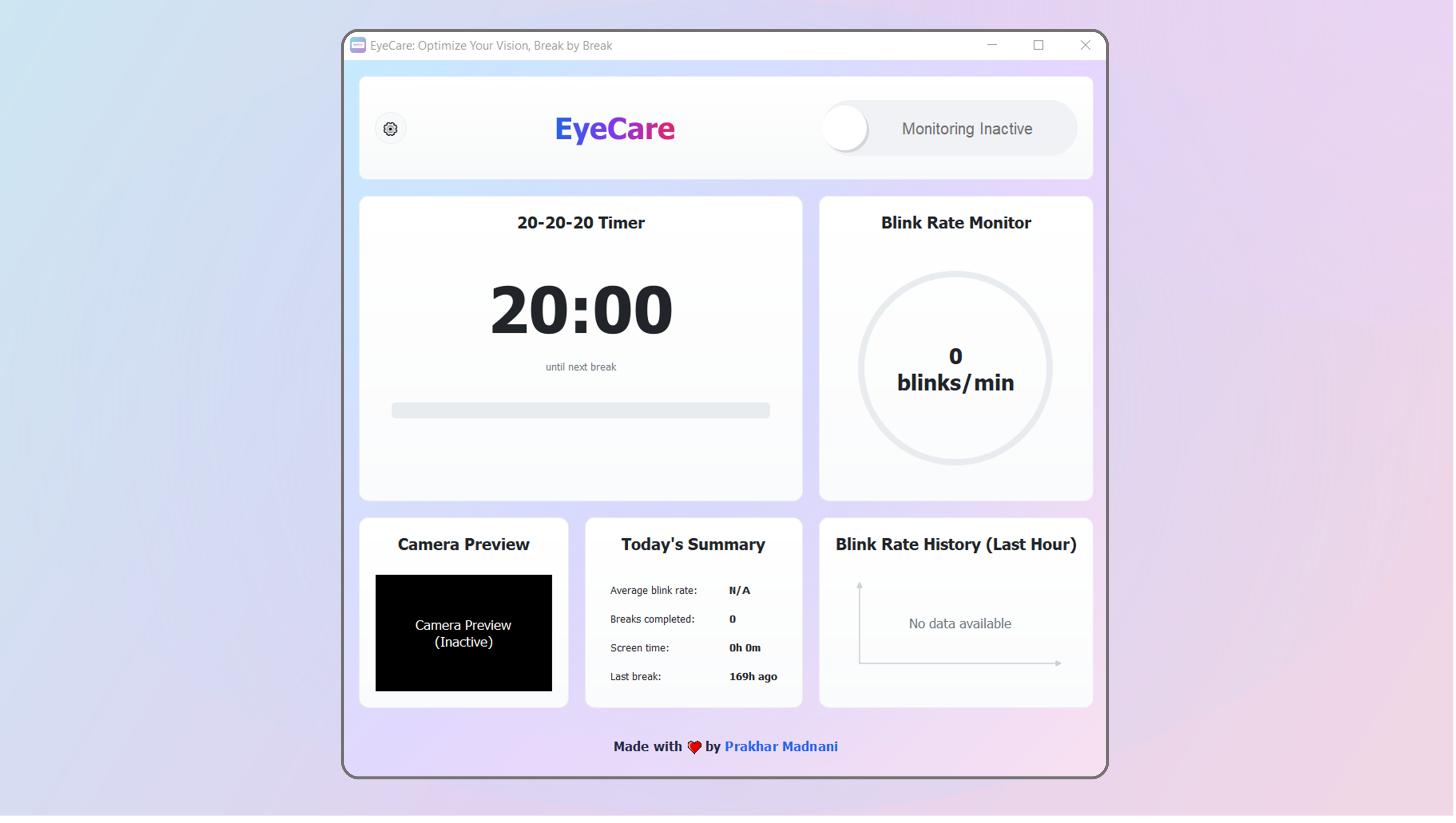
Main Interface
Real-time blink detection and eye care monitoring
What Users Say
Join thousands of users who have improved their eye health
"This app has completely changed how I work. My eyes feel so much better now!"
"The blink detection is incredibly accurate. It's like having a personal eye care assistant."
"Finally, an app that actually helps me remember to take breaks. Highly recommended!"
Frequently Asked Questions
Everything you need to know about EyeCare
How does the blink detection work?
EyeCare uses advanced computer vision technology to detect your blinks in real-time through your webcam. It analyzes facial landmarks to accurately track your blink rate.
Is my privacy protected?
Yes! All processing is done locally on your computer. We don't store or transmit any video data. Your privacy is our top priority.
What is the 20-20-20 rule?
The 20-20-20 rule suggests taking a 20-second break every 20 minutes to look at something 20 feet away. EyeCare helps you follow this rule automatically.
Can I customize the break reminders?
Absolutely! You can adjust the duration of work sessions, break times, and notification preferences in the settings.
How do I install and use the EyeCare app?
Download the EyeCare installer from our website and run the .exe file. Follow the on-screen instructions to complete the installation. Once installed, launch the app from your Start menu or desktop. The app will guide you through setup, and you can access features and settings from the main interface.
Get in Touch
Have questions? We'd love to hear from you